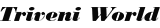How to Download Facebook Reels: A Comprehensive Guide
With the rising popularity of short-form video content, Facebook Reels has emerged as a powerful platform for users to share engaging and creative videos. Whether it’s a funny clip, a dance challenge, or an informative piece, Reels offer a dynamic way to connect with audiences. However, there might be times when you want to download a Facebook Reel to save it for offline viewing or share it on other platforms. This comprehensive guide will walk you through various methods to download Facebook Reels, ensuring you can keep your favorite videos at your fingertips.
Visit Download Facebook Reels Website
Why Download Facebook Reels?
Before diving into the methods, let’s explore why you might want to download Facebook Reels:
- Offline Viewing: Save your favorite Reels to watch without an internet connection.
- Sharing: Share Reels across different social media platforms or with friends and family who don’t use Facebook.
- Archiving: Keep a personal collection of videos that inspire you or that you find particularly useful.
- Content Creation: Use downloaded Reels for inspiration or incorporate them into your own content creation efforts.
Methods to Download Facebook Reels
Method 1: Online Downloader Tools
Online downloader tools are one of the easiest ways to download Facebook Reels. These websites don’t require any software installation and work directly from your browser.
- Find the Reel: Open Facebook and navigate to the Reel you wish to download. Click on the three dots in the top-right corner of the post to find the option to copy the link.
- Copy the Link: Select "Copy link" to copy the URL of the Reel to your clipboard.
- Visit an Online Downloader: Go to an online Facebook video downloader site like fbdown.net, getfvid.com, or savefrom.net.
- Paste the Link: Paste the copied URL into the provided field on the downloader website.
- Download the Video: Click on the download button. The website will process the video and provide various download options. Choose your preferred quality and download the Reel.
Method 2: Mobile Apps
Several mobile apps are available for both Android and iOS that facilitate the downloading of Facebook Reels.
- Install a Downloader App: Search for "Facebook video downloader" in the Google Play Store or Apple App Store and install a reputable app like "Video Downloader for Facebook."
- Open the App: Launch the app and log in with your Facebook account if required.
- Find the Reel: Use the app’s built-in browser to navigate to Facebook and locate the Reel you want to download.
- Download the Reel: Follow the app’s instructions to download the video. Typically, this involves playing the video and then selecting the download option from the app’s interface.
Visit Download Facebook Reels Website
Method 3: Browser Extensions
Browser extensions offer a convenient way to download Facebook Reels directly from your web browser.
- Install a Browser Extension: Go to the Chrome Web Store or Firefox Add-ons website and search for extensions like "Video Downloader for Facebook."
- Add the Extension: Click "Add to Chrome" or "Add to Firefox" to install the extension.
- Navigate to Facebook: Open Facebook in your browser and find the Reel you want to download.
- Download the Reel: Click on the extension icon in your browser toolbar. The extension will detect videos on the page and provide download options.
Method 4: Screen Recording
If the above methods don’t work, you can use screen recording to capture Facebook Reels.
- Use Built-in Screen Recorder: Both Android and iOS devices come with built-in screen recording features. On Android, you can access it from the Quick Settings menu. On iOS, you need to enable it in the Control Center settings.
- Start Recording: Open Facebook and navigate to the Reel you want to download. Start the screen recording before playing the Reel.
- Play the Reel: Play the Reel and let the screen recorder capture it.
- Stop Recording: Stop the recording when the Reel finishes. The video will be saved to your device’s gallery or photos app.
Detailed Steps for Each Method
Online Downloader Tools: Step-by-Step
- Find and Copy the Link
- Open the Facebook app or website.
- Navigate to the Reel you want to download.
- Click on the three-dot menu icon.
- Select "Copy link."
- Visit the Downloader Website
- Open your web browser and go to an online downloader like fbdown.net.
- Paste and Download
- Paste the copied link into the downloader’s input field.
- Click the download button.
- Choose your desired video quality and save the video.
Mobile Apps: Step-by-Step
- Install a Reputable App
- Open the Google Play Store or Apple App Store.
- Search for "Facebook video downloader."
- Install an app like "Video Downloader for Facebook."
- Log In and Navigate
- Open the app and log in with your Facebook credentials if needed.
- Use the app’s browser to find the Reel.
- Download the Reel
- Play the Reel within the app.
- Use the download option provided by the app.
Visit Download Facebook Reels Website
Browser Extensions: Step-by-Step
- Install the Extension
- Visit the Chrome Web Store or Firefox Add-ons.
- Search for and install "Video Downloader for Facebook."
- Find the Reel
- Open Facebook in your browser.
- Navigate to the Reel you want to download.
- Use the Extension
- Click the extension icon.
- Select the Reel from the detected videos.
- Download it to your computer.
Screen Recording: Step-by-Step
- Enable Screen Recording
- For iOS: Go to Settings > Control Center > Customize Controls, then add Screen Recording.
- For Android: Swipe down to access Quick Settings, then tap on Screen Recorder.
- Start Recording
- Open Facebook and go to the Reel.
- Start the screen recording feature.
- Play and Record
- Play the Reel.
- Stop the recording when finished.
- Save the Video
- The video will be saved to your device’s gallery or photos app.
Legal and Ethical Considerations
While downloading Facebook Reels is technically straightforward, it’s important to consider the legal and ethical implications:
- Copyright: Ensure you have the right to download and use the content. Downloading copyrighted material without permission can lead to legal issues.
- Privacy: Respect the privacy of the content creators. Do not download and share videos that are meant to be private or have been shared with restricted audiences.
- Attribution: If you share downloaded content, give credit to the original creator. This can help maintain ethical standards and foster a respectful online community.
Visit Download Facebook Reels Website
Conclusion
Downloading Facebook Reels can be incredibly useful for various reasons, from offline viewing to content creation. Whether you choose online downloader tools, mobile apps, browser extensions, or screen recording, each method has its own set of steps and advantages. Remember to always respect copyright and privacy considerations when downloading and sharing videos. With these methods at your disposal, you can easily save and enjoy your favorite Facebook Reels anytime, anywhere.