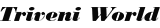Comprehensive Guide to Mobile Tracker Free
Introduction
In today’s digital age, mobile devices have become an integral part of our daily lives. With the increasing dependence on smartphones for communication, entertainment, work, and more, the need for effective monitoring tools has also grown. Mobile Tracker Free is one such application that offers a wide range of features for tracking and monitoring mobile devices. This guide provides an in-depth look at Mobile Tracker Free, its features, setup process, ethical considerations, and practical use cases.
Features of Mobile Tracker Free
Mobile Tracker Free is packed with features that cater to various monitoring needs. Here’s a detailed look at its core functionalities:
Location Tracking
Real-time GPS Tracking:
Mobile Tracker Free utilizes GPS technology to provide real-time location tracking of the target device. This feature is particularly useful for parents who want to ensure their children's safety by knowing their whereabouts at all times. Employers can also use this feature to track the location of employees during work hours, ensuring they are where they are supposed to be.
Geofencing Alerts:
Geofencing allows users to set up virtual boundaries around specific geographic areas. When the target device enters or exits these predefined zones, the user receives instant alerts. This feature can be invaluable for parents who want to ensure their children stay within safe areas or for employers who need to monitor the movement of field employees.
Call Monitoring
Call Logs:
Mobile Tracker Free records all incoming and outgoing calls on the target device. Users can access detailed call logs that include the date, time, duration, and contact information of each call. This feature helps users keep track of who the device owner is communicating with and for how long.
Call Recordings:
In addition to logging call details, Mobile Tracker Free also provides the option to listen to call recordings. This can be useful for parents who want to ensure their children are not involved in inappropriate conversations or for employers who need to verify work-related calls.
SMS and MMS Tracking
Text Message Monitoring:
Mobile Tracker Free monitors all sent and received text messages on the target device. Users can view the content of each message, along with timestamps and contact details. This feature helps users stay informed about the conversations taking place on the device.
Multimedia Message Monitoring:
In addition to text messages, Mobile Tracker Free also tracks multimedia messages (MMS). Users can access photos, videos, and audio files sent and received through MMS, providing a comprehensive view of the device's messaging activity.
Social Media Monitoring
WhatsApp Monitoring:
Mobile Tracker Free allows users to monitor WhatsApp messages and multimedia files. This includes text messages, photos, videos, and voice notes shared on the platform. This feature helps users keep an eye on WhatsApp conversations to ensure safe and appropriate usage.
Facebook Monitoring:
The application also tracks activity on Facebook, including private messages and shared media. Users can access the content of Facebook conversations and monitor any suspicious or harmful interactions.
Viber Monitoring:
Viber is another popular messaging app that Mobile Tracker Free can monitor. Users can view Viber messages, photos, videos, and call logs, ensuring comprehensive monitoring of the target device.
Internet Usage
Browsing History:
Mobile Tracker Free provides detailed information about the target device's internet browsing history. Users can view the websites visited, along with timestamps and frequency of visits. This feature helps users identify any inappropriate or harmful websites accessed by the device owner.
Bookmarks:
In addition to browsing history, Mobile Tracker Free also tracks the bookmarks saved on the device. Users can see which websites the device owner has marked as favorites, providing further insights into their online behavior.
Multimedia Access
Photos and Videos:
Mobile Tracker Free allows users to access photos and videos stored on the target device. This includes media files captured by the device's camera, as well as those received through messaging apps and downloads. Users can view and download these files for further inspection.
Audio Files:
The application also provides access to audio files stored on the device. This includes voice recordings, music files, and audio notes. Users can listen to these files to ensure they do not contain inappropriate or harmful content.
Application Usage
Installed Applications:
Mobile Tracker Free monitors the applications installed on the target device. Users can see a list of all installed apps, along with details such as installation date and frequency of use. This feature helps users identify any potentially harmful or inappropriate apps on the device.
App Activity Monitoring:
In addition to tracking installed apps, Mobile Tracker Free also monitors app activity. Users can see how frequently each app is used and the duration of usage. This provides insights into the device owner's app usage patterns.
App Blocking:
For added control, Mobile Tracker Free allows users to block specific applications on the target device. This can be useful for parents who want to prevent their children from accessing harmful or distracting apps or for employers who need to restrict access to non-work-related apps during work hours.
Remote Control
Device Lock:
Mobile Tracker Free enables users to remotely lock the target device. This feature can be useful in case the device is lost or stolen, preventing unauthorized access to sensitive information.
Data Wipe:
In extreme cases, users can remotely wipe all data from the target device. This ensures that personal information and sensitive data are not compromised if the device falls into the wrong hands.
Alarm Triggering:
The application also allows users to trigger an alarm on the target device remotely. This can help locate the device if it is misplaced or alert others if the device is stolen.
How to Use Mobile Tracker Free
Setting up and using Mobile Tracker Free involves a few simple steps. Here’s a detailed guide on how to get started:
Download and Installation
Visit the Official Website:
To download Mobile Tracker Free, visit the official website. Ensure you are downloading the application from a legitimate source to avoid malware or counterfeit versions.
Download the Application:
Click on the download link provided on the website to start the download process. The application is compatible with both Android and iOS devices.
Enable Permissions:
Before installing the application, you may need to enable certain permissions on the target device. This includes allowing installation from unknown sources (for Android devices) and granting necessary app permissions.
Install the Application:
Once the download is complete, open the installation file and follow the on-screen instructions to install the application on the target device.
Account Setup
Create an Account:
After installing the application, open it and create a new account. You will need to provide a valid email address and set a password.
Log In:
Log in to your account using the credentials you just created. This will give you access to the Mobile Tracker Free dashboard.
Configuration
Configure Settings:
Once logged in, you can configure the application settings according to your monitoring needs. This includes setting up geofencing alerts, choosing which activities to monitor, and enabling or disabling specific features.
Start Monitoring:
After configuring the settings, Mobile Tracker Free will start monitoring the target device. You can access real-time data and historical records from the dashboard.
Ethical Considerations
While Mobile Tracker Free offers powerful tracking capabilities, it is essential to use the application responsibly and ethically. Here are some key points to consider:
Obtain Consent
Inform the Device Owner:
Always inform the person whose device you are monitoring. Unauthorized monitoring can lead to legal consequences and breach of privacy. Consent is crucial, especially when monitoring adults or employees.
Parental Monitoring:
For parents monitoring their children’s devices, it is advisable to have an open conversation about the reasons for monitoring. Explain that it is for their safety and well-being.
Use for Legitimate Purposes
Child Safety:
Use Mobile Tracker Free to ensure the safety and well-being of your children. Monitor their activities to protect them from online threats, cyberbullying, and inappropriate content.
Employee Monitoring:
Employers can use Mobile Tracker Free to monitor employee usage of company-provided devices. Ensure that the monitoring is related to work activities and that employees are aware of the monitoring policies.
Device Tracking:
Use the application to track lost or stolen devices. This helps in recovering the device and protecting personal information from unauthorized access.
Respect Privacy
Avoid Intrusive Monitoring:
Respect the privacy of individuals. Avoid using the application to invade personal privacy or conduct surveillance without valid reasons.
Limit Access to Sensitive Data:
Only access information that is necessary for your monitoring purposes. Avoid prying into personal conversations or data without a legitimate reason.
Comply with Legal Requirements
Understand Local Laws:
Familiarize yourself with local laws and regulations regarding mobile device monitoring and tracking. Ensure compliance with legal requirements to avoid legal issues.
Legal Consequences:
Unauthorized monitoring can lead to legal consequences, including fines and imprisonment. Always obtain consent and use the application responsibly.
Practical Use Cases
Mobile Tracker Free can be used in various scenarios to enhance safety, security, and productivity. Here are some practical use cases:
Parental Monitoring
Protecting Children Online:
With the increasing prevalence of online threats such as cyberbullying, predators, and inappropriate content, parents need to monitor their children's online activities. Mobile Tracker Free allows parents to track their children's location, monitor their social media activity, and access their browsing history to ensure they are safe online.
Ensuring Safe Travel:
Parents can use the real-time location tracking feature to ensure their children reach their destinations safely. Geofencing alerts can notify parents when their children enter or exit safe zones, such as school or home.
Employee Monitoring
Enhancing Productivity:
Employers can use Mobile Tracker Free to monitor employee usage of company-provided devices during work hours. This helps ensure employees are focused on work-related tasks and not distracted by personal activities.
Ensuring Compliance:
In industries where employees work in the field or handle sensitive information, employers can use Mobile Tracker Free to ensure compliance with company policies and regulations. Monitoring call logs, messages, and app usage can help identify any breaches of protocol.
Personal Device Security
Recovering Lost Devices:
If a device is lost or stolen, Mobile Tracker Free's location tracking feature can help locate it. Remote control features such as device lock and data wipe can protect sensitive information from unauthorized access.
Protecting Personal Information:
Individuals can use Mobile Tracker Free to monitor their own devices for unauthorized access. This includes tracking installed apps, monitoring internet usage, and accessing multimedia files.
Elderly Care
Ensuring Safety:
Mobile Tracker Free can be used to monitor the location and activities of elderly family members. Real-time location tracking and geofencing alerts can help ensure they are safe and within designated areas.
Monitoring Health:
By monitoring app usage and internet activity, caregivers can ensure elderly family members are accessing appropriate health information and services.
Conclusion
Mobile Tracker Free is a versatile and powerful tool for tracking and monitoring mobile devices. Its wide range of features, including location tracking, call monitoring, social media monitoring, and remote control capabilities, make it suitable for various use cases such as parental monitoring, employee monitoring, personal device security, and elderly care. However, it is crucial to use the application responsibly and ethically, with the necessary consent and for legitimate purposes. By doing so, you can leverage the benefits of Mobile Tracker Free while respecting privacy and adhering to legal standards.